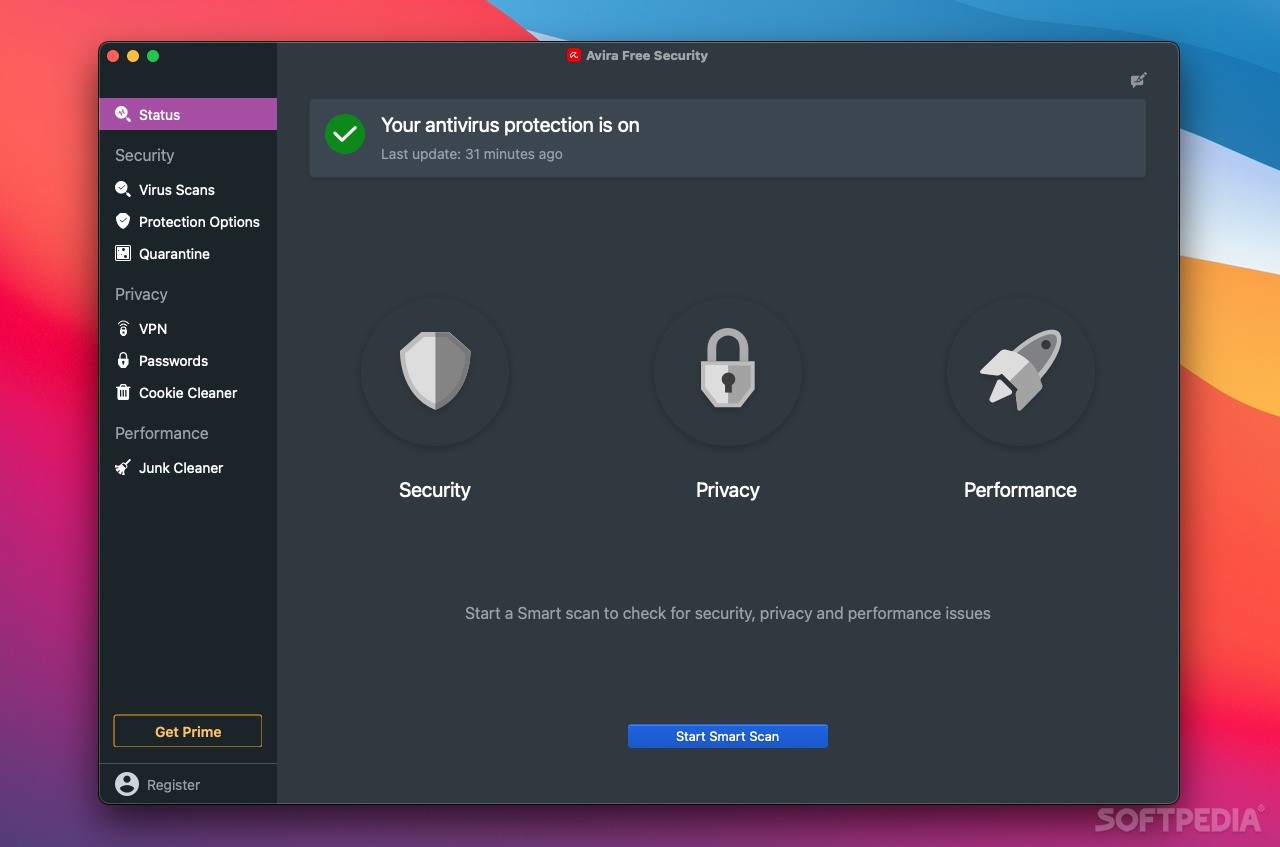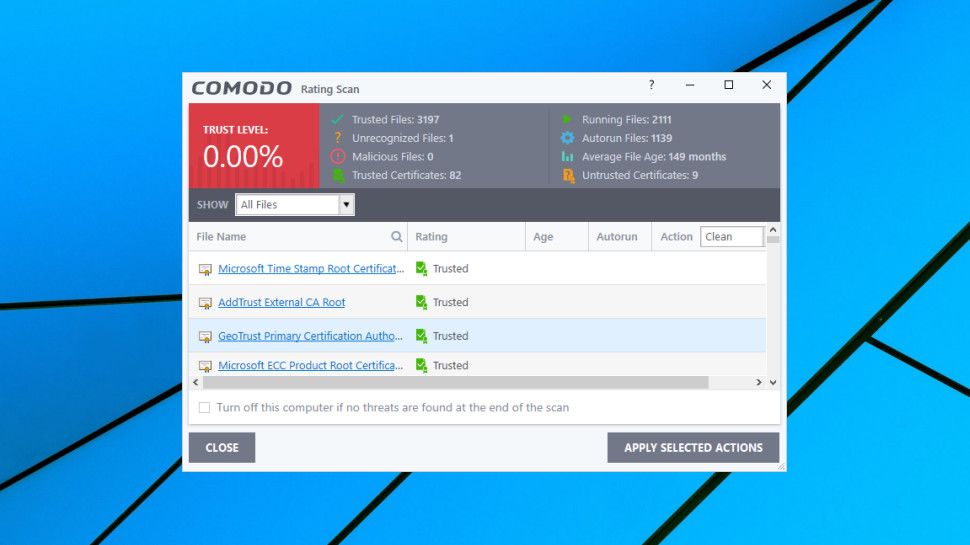Introduction:
You know, finding the best free antivirus out there is well kind of tricky. I mean, especially when so many providers have negative reviews or questionable inclusions.
Okay, so after some in-depth testing, I'm actually now ready to reveal the top free antivirus for PC options, including all their pros and cons.
1.TotalAV Free Antivirus:
Let's start with Total AV free antivirus. The first thing that caught my eye was their positive reputation with independent auditors.
They recently received six out of six points in both performance and usability, and 5.5 points in protection. Even better, their software was able to block about 96 percent of zero-day threats, which is just barely under the industry average.
It also blocked 100 percent of four-week old malware, keeping you protected from both old and new threats alike.
Now, despite which version you get, the security is going to be the same, but those features can vary. So, is this the best free antivirus for PC candidate still up to par? Total AV is well off to a decent start, offering protection for Windows and Mac, and even Android and iOS.
As for security features, Total AV does have a real-time scan in their paid version, while the free version works with their unique smart scan system.
Now, it may not be as thorough as the real-time scan, but it does still check for malware, cleans out any junk that's slowing your device down, and then evaluates how safe your browser is.
Plus, there's even a safe site extension that works with Chrome, Firefox, and Edge browsers. This helps to clear cookies and browsing history while blocking any of those pesky trackers.
If we were to thoroughly compare the free version to the premium version, the upgrade does have some pretty appealing extras.
For example, there's a safe browsing VPN that has over a hundred different server options in 123 locations. This is pretty much perfect for hiding my IP and further safeguarding my privacy as I browse.
And yeah, while there are definitely better VPN options out there, I did find that the speed was pretty fast, making it well worth the premium price.
Some other useful premium tools include their ad blocker, which was able to successfully block all those pesky banners and pop-ups. Their system tune-up function cleaned out some junk and duplicate files, plus it showed me which unused apps were just laying around taking up space.
So yes, the free plan does offer a nice layer of protection for beginner users mostly. But for more advanced stuff or protection against sophisticated threats, yeah, you're going to want to consider the premium version.
2.Bitdefender Antivirus Free Edition:
 |
Okay, and speaking of security, the Bitdefender free antivirus plan showed some pretty impressive security measures during testing. It was able to detect 90 percent of the malicious files that I planted, all while quietly running in the background and not being too heavy on my system CPU. So thank you.
And unlike Total AV's free plan, Bitdefender offers real-time protection, which constantly monitored my device.
In addition to having great malware protection, Bitdefender also offers some great features for free, like a high-quality phishing filter that scanned every site I visited, ensuring my data was never leaked on the dark web.
But the free feature I was actually most impressed by was their Advanced Threat Defense. This monitors all of my device's programs, checking to see if any of them had suspicious behavior, like using up too much data or making background data changes.
If malicious stuff is detected, the program is flagged and sent in for deeper inspection.
Now, the biggest downfall of Bitdefender is that they only offer a free virus scanner for Mac users, and the iOS version only has minimal features. But the upgraded plans include some really useful stuff, like parental control, device optimization, a password manager, and a VPN.
So overall, I'd say the basic Bitdefender plan is the best free antivirus for Windows 10. And even though it only covers one device, its advanced security and protection still make it a great option. But as is often the case, if you want to try the more advanced stuff, yeah, you're gonna have to hit the trial or upgrade to premium.
3.Avira Free Security:
Now, moving on to one of the most feature-rich antiviruses, I found Avira Free. This plan not only comes with a VPN but also a basic password manager. Now, the VPN is limited to just 500 megabytes per month, but I guess that's still okay for some light international browsing.
Anyway, this free antivirus also has some decent features, including their safe shopping browser extension, which helps to avoid scam sites and trackers. Plus, it has a nifty price comparison tool built right in.
Also, the file shredder feature allows you to permanently delete any programs or files, which is really great since hackers can still access your data that's only been moved to your device's trash bin.
And lastly, that password manager feature is a great add-on because it lets me create a strong password to help secure my accounts, but also syncs all my data across all my devices.
While Avira's antivirus has some unique add-ons, their premium plan offers even more rock-solid security in the form of their software and driver updater, which protects you from security vulnerabilities and automatically updates itself when needed.
Now, unfortunately, the free plan does not give you access to customer service, so yeah, it's probably not going to be the best option for those who are new to antivirus software.
Avira's free plan may miss some important capabilities, but its protection combined with advanced security measures does make it one of the best free antiviruses for Windows 11 options available.
4.Comodo Antivirus:
My last free antivirus is the Comodo one. Now, to be honest, during testing, I found Comodo's features to be a bit buggy, and well, the design was a little outdated. But there were a couple of beneficial features that I found, like their spyware scanning and defense plus technology.
Oh, and that unique game mode feature, it's pretty useful when you need to disable all antivirus alerts that might interrupt your gaming session. But with that said, overall, I found Comodo to be slow and suspicious at best. The full scan was very heavy on my device's CPU, and it slowed down the performance significantly.
That, on top of the fact that it hadn't really been tested by independent experts since 2019. So yeah, while it might be free, they still haven't really earned a positive reputation in the market just yet, at least if you ask me.
Free Antivirus Trials:
Now, there's one more antivirus provider I got to tell you about. But before I dive into that one, have you ever actually tried one of these free antivirus trials? Because if not, well, I could go over some of the benefits and how you can try a best free antivirus trial plan risk-free.
1.Norton Antivirus Free Trial:
You know, starting with the very well-known Norton Antivirus 7-Day trial. It has full access to all the premium features, including ransomware protection, which is super important to combat.
Norton's advanced software scans your device for all the scary stuff like spyware and malware, and it'll contact you if anything is ever found and needs to be removed.
Now, their firewall feature is a must-have for me anyway. It's really customizable and has more functionalities than the competition does. And their VPN is pretty easy to use too. It allows you to browse anonymously and stream international content.
The password manager makes logging into all your accounts safe and discreet.
So how does the next provider, Bitdefender, compare when searching for the best free antivirus 2023 has to offer? Well, look, I've already touched on their free plan, and if you're not able to invest just yet but still want to try their advanced stuff, well, they do have a 30-day free trial that's accessible with all of their plans without even needing to enter any credit card info.
And of course, it has all the high-security features you'd expect from a good antivirus, including multi-layer ransomware protection, advanced threat defense, real-time fraud monitoring, and a privacy firewall.
The system optimization tool helps your device to function as efficiently as possible by cleaning up duplicate files and uninstall programs.
There's also a parental control feature, which allows you to customize which sites are safe to visit on all devices, plus it can help limit screen time for those who need it. The VPN, password manager, and digital identity protection are also excellent add-ons, and so many people pay a yearly subscription for each of those features.
Conclusion:
Okay, so as you can see, investing in a high-quality antivirus is crucial to properly protect your device.
Alright, so that's my lineup of the best antivirus 2023 free trials. Just remember that there really isn't any free option that will ever give you the coverage and protection that you really need or deserve.
However, Total AV and Bitdefender definitely seem to be the high-quality and more affordable options out there. If you want my advice, try both of the free trials out before deciding which one suits your security needs best.
that's all I got. I'll see you again!